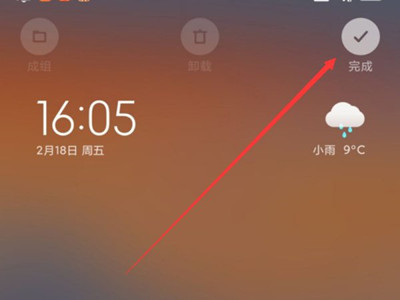How to set the Black Shark 5 Pro desktop clock
There are many widgets on the mobile phone desktop, including weather, time, calculator, etc. These widgets can bring users a faster experience. Users should still use the desktop clock function most. Because there is no desktop clock, users can only observe the time through the taskbar, which is very inconvenient. Xiaobian brings the Blackshark 5 Pro to open the desktop clock function tutorial, which is easy to understand and very useful.
How to set the desktop time of Black Shark 5 Pro? Where is the desktop time of Black Shark 5 Pro set
1. Long press the blank space on the phone desktop.
2. Click Add Tool.
3. Choose your favorite mobile phone time style.
4. Click Finish.
The desktop clock of Black Shark 5 Pro also has different styles. Especially after updating JOYUI 13, a lot of desktop components have been added. There are also many beautiful clocks in it. Users can choose their own style to use. You can also enter a more detailed page by clicking this clock. The user experience is very good.
Related Wiki
-

How to restore iPhone16 to factory settings?
2024-08-06
-

When will Xiaomi ThePaper OS 2.0 be released?
2024-08-05
-

How to change wallpaper on Xiaomi MIX Fold4?
2024-07-29
-

How to cast screen on Xiaomi MIX Fold4?
2024-07-27
-

How to connect Xiaomi MIX Fold4 to TV?
2024-07-27
-

How to connect Xiaomi MIX Fold4 to the computer?
2024-07-27
-

How to add NFC campus card to Xiaomi MIX Fold4?
2024-07-27
-

How to set up NFC bus card on Xiaomi MIX Fold4?
2024-07-27
Hot Wiki
-

What is the screen resolution of one plus 9RT
2024-06-24
-

How to activate RedmiNote13
2024-06-24
-

vivo X80 dual core 80W flash charging time introduction
2024-06-24
-

How to restart oppo phone
2024-06-24
-

Redmi K50NFC Analog Access Card Tutorial
2024-06-24
-

How to split the screen into two apps on Xiaomi 14pro
2024-06-24
-

Is iQOO 8 All Netcom
2024-06-24
-

How to check the battery life of OPPO Find X7
2024-06-24
-

Introduction to iPhone 14 Series NFC Functions
2024-06-24
-

How to set fingerprint style on vivo Y100
2024-06-24