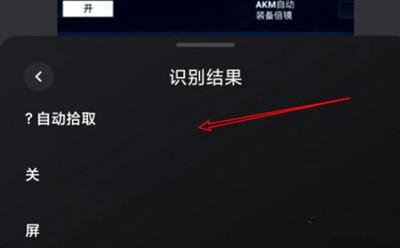How does Black Shark 5 Pro extract text from pictures
Sometimes you want to have the text content that users want in the picture, but it can't be copied on the phone, and it is too troublesome and takes time to type manually. Then you can try the function of extracting the text in the picture in the Blackshark 5 Pro mobile phone. This function can intelligently identify the text in the picture, which is convenient for users to copy and paste. Xiaobian has brought the operation tutorial of related functions of Black Shark 5 Pro, which can be learned by users in need.
How does Black Shark 5 Pro extract text from pictures? Black Shark 5 Pro Text Extraction Tutorial
1. Click the picture icon
Open the scanning code of the mobile phone and click the picture icon.
2. Select a picture
Click to select a picture.
3. Click to identify text
Click the text recognition option on the right.
4. Extract Text
Successfully extracted the text in the picture.
The text extraction function of Black Shark 5 Pro is very easy to use. This method can advance most of the text in the picture, and the recognition speed is also very fast. However, the main thing is that this function requires a higher level of images, and the text extracted from an overly vague image will make mistakes.
Related Wiki
-

How to restore iPhone16 to factory settings?
2024-08-06
-

When will Xiaomi ThePaper OS 2.0 be released?
2024-08-05
-

How to change wallpaper on Xiaomi MIX Fold4?
2024-07-29
-

How to cast screen on Xiaomi MIX Fold4?
2024-07-27
-

How to connect Xiaomi MIX Fold4 to TV?
2024-07-27
-

How to connect Xiaomi MIX Fold4 to the computer?
2024-07-27
-

How to add NFC campus card to Xiaomi MIX Fold4?
2024-07-27
-

How to set up NFC bus card on Xiaomi MIX Fold4?
2024-07-27
Hot Wiki
-

What is the screen resolution of one plus 9RT
2024-06-24
-

How to activate RedmiNote13
2024-06-24
-

vivo X80 dual core 80W flash charging time introduction
2024-06-24
-

How to restart oppo phone
2024-06-24
-

Redmi K50NFC Analog Access Card Tutorial
2024-06-24
-

How to split the screen into two apps on Xiaomi 14pro
2024-06-24
-

Is iQOO 8 All Netcom
2024-06-24
-

How to check the battery life of OPPO Find X7
2024-06-24
-

Introduction to iPhone 14 Series NFC Functions
2024-06-24
-

How to set fingerprint style on vivo Y100
2024-06-24