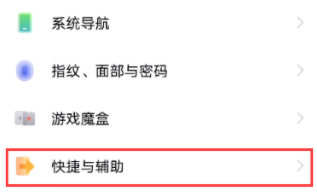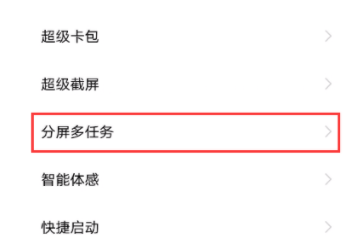How to split the screen of OPPO Find X5 Pro Tianji version
As a high-end model released by OPPO in 2022, the OPPO Find X5 Pro Tianji mobile phone is equipped with the split screen function, which makes it easier for users to handle complex work on the mobile phone, making the mobile phone more like a computer. How do you use the split screen function of this OPPO Find X5 Pro Tianji mobile phone? You will know after reading this article.
How to split the screen of OPPO Find X5 Pro Tianji
1. Open the phone settings, and select [Auxiliary Functions] in the middle column, as shown in the following figure.
2. After entering the [Auxiliary Functions] interface, select [Intelligent Split Screen].
3. After opening the smart split screen application bar, you can quickly open the smart split screen application from the application bar displayed at the edge of the screen.
From the above introduction, we know that the OPPO Find X5 Pro Tianji Edition mobile phone is equipped with a split screen function that can help users better complete their work and study. That is, the screen of the mobile phone is divided into multiple parts, and each part displays the content of a process separately. If you want to know more mobile phone tutorials and information, you might as well come here often.
Related Wiki
-

How to take live photos with OPPO Reno 12?
2024-08-11
-

Does OPPO Reno 12 support wireless charging?
2024-08-11
-

How to set up wireless calls on OPPO Reno 12?
2024-08-11
-

How to eliminate passers-by in OPPO Reno 12?
2024-08-09
-

What is the use of OPPO Reno 12 wireless calling?
2024-08-09
-

Does OPPO Reno 12 support AI elimination function?
2024-08-09
-

What kind of fingerprint unlocking is used on OPPO Reno 12?
2024-08-09
-

What sensor is the main camera of OPPO Reno 12?
2024-08-09
Hot Wiki
-

What is the screen resolution of one plus 9RT
2024-06-24
-

How to activate RedmiNote13
2024-06-24
-

vivo X80 dual core 80W flash charging time introduction
2024-06-24
-

How to restart oppo phone
2024-06-24
-

Redmi K50NFC Analog Access Card Tutorial
2024-06-24
-

How to split the screen into two apps on Xiaomi 14pro
2024-06-24
-

Is iQOO 8 All Netcom
2024-06-24
-

How to check the battery life of OPPO Find X7
2024-06-24
-

Introduction to iPhone 14 Series NFC Functions
2024-06-24
-

How to set fingerprint style on vivo Y100
2024-06-24